The Google Photos Desktop Uploader has been discontinued and its functionality is NOT included in the new App.
The new app not only "watches" the Google Drive Folder on your computer, but offers to "watch" additional folders (by default Desktop, Documents, and Pictures, but you can add any other folders.
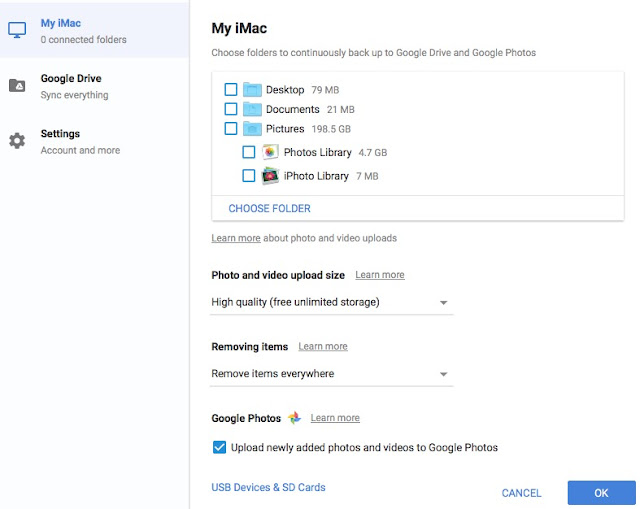
Be careful, as the pictures folder contents WILL count against your google storage quota.
The other preferences are poorly described:
- Photo and video upload size. This choice plainly implies that all photos in My Mac will be uploaded at "High Quality" and will therefore use "free unlimited storage".
This is NOT true as all photos in the Pictures folder are backed up to Google Drive and count against your storage quota.
The "Learn more" link takes you to a Google Photos help page. - Removing/ Deleting Items. This choice DOES relate to Google drive and offers very basic control of your sync settings:
- Remove items everywhere: When you delete something on your computer or drive.google.com, it will be deleted everywhere.
- Don’t remove items everywhere: When you delete something on your computer, it will stay on drive.google.com.
- Ask me before removing items everywhere: When you delete something on your computer, it will ask if you want to delete it everywhere.
- Most people will choose the default of "remove items everywhere" and rely on local computer backups to retrieve items removed in error. The items can be retreived for up to 30 days from your Google Drive "bin" folder.
- Upload newly added photos and videos to Google Photos: This option does not seem to do ANYTHING.
- Photos added to Google Drive - "My Mac" Pictures Folder do not appear in Google Photos
- Photos added to Google Drive Folder do not appear in Google Photos
- Photos added to Google Drive - "USB Devices" (i.e. photo storage chip) do not appear in Google Photos
To add photos to Google Photos, you need to use the Google Photos app on your mobile phone, OR upload groups of photo files via the Google Photos web page. This method does NOT allow folders to be selected (as was possible in the old Desktop Uploader), so you need to get you photos out of folders, or upload each folder separately.
Overall, this seems like an App released before it was thought through.
Google Backup & Sync SHOULD be improved with:
- New tab for Google Photos containing:
- Photo and video upload size setting
- Ability to add watched folders for google photo uploads
OR - Ability to point to a folder and upload all photos to Google Photos
- Ability to select whether attached storage (like photo storage chips) are uploaded to Google drive or Google Photos.

No comments:
Post a Comment