- Purpose:
- Reduce requirements for travel with consequent costs (personal,
corporate, environmental)
- Reduce requirements for travel with consequent costs (personal,
- Camera and MicroPhone:
- Notebooks have built in web cams (quality depending on notebook make
and model). - Some desktops have built in cameras (e.g. iMac's have high quality
cameras and microphones built in). - Higher quality cameras and cord attached microphones can be added to
desktops or notebooks to allow more easy repositioning. - Headsets (earphones with attached microphone) can improve audio
quality for users. more complex when more than one person per
computer.
- Notebooks have built in web cams (quality depending on notebook make
- Most simple free solutions designed primarily for free use bewteen two
people.
- Video quality: Can be increased with quality hardware and good internet
connection speed. - Lower speed internet connections at either end can create jerky
movement, video/ audio drop out/ complete loss of connection requiring
reconnection.
(Watch video) Reason: Free software and service. Ease of Use. High quality of
video and audio.
- Software Built into Mac OSX
- Supports Multiple Simultaneous Computers (i.e. Users)
- High quality. Ease of set up and excellent features.
- Buying Mac equipment to access is worth the investment for this
feature alone.
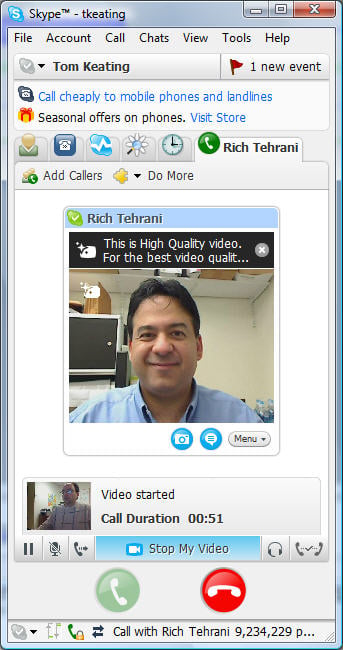 Try this next !! Skype
Try this next !! Skype(Watch Video) Reason: Free software and service. Ease of Use. Medium quality
video and audio.
- Free downloadable software. Any Operating System
- Mac and Windows compatible
- Supports 2 way conferencing
Other solutions:
Microsoft Office Live Meeting
(See Video)
- Software Web Based but requires Microsoft Office 2007 on all computers
- Supports Multiple Simultaneous Computers (i.e. Users)
Windows NetMeeting
(See Video)
- Software built into Microsoft Windows XP
- Supports Multiple Simultaneous Computers (i.e. Users)
XMeeting
(See Video)
- Free Software for Mac Operating System
- Supports Multiple Simultaneous Computers (i.e. Users)
Commercial Videoconferencing via web
- www.webex.com.au -
No charge rates on internet. So probably expensive !
Room Hire
- Visit a local fully managed facility @
about $500 per hour ($250 each end) - There may be an existing facility within or close to your
own building that could have far lower rates than these.
- generation-e
- cliftons
- whygo
PS:
Software that is NOT a video conferencing solution
Windows Meeting Space?
(See Video) NO Audio OR Video Support
- Software: Built Into Microsoft Vista operating System
(Not supported by Windows XP or Windows 7) - Supports Multiple Simultaneous Computers (i.e. Users)
Messenger No Video




No comments:
Post a Comment