Lupus rename is a powerful free file renamer for Windows. The help files are a bit hard to understand. One feature that I use with for digital camera files is its ability to rename files based on the embedded EXIF data. The codes:
Transform the stupidly named digital camera files into files based on the date that they were taken.
Of course
Picasa software can also do this, but if you don't want to change over to Picasa, then try Lupus rename.
After installation, - select the General Options button on the task bar.
- check the "Add to the shell" option so that Lupus appears in the "right-click" context menu from then on.
|
|
- Look for your camera image folder on the chip before you uplod them to your computer.
- Right-click on th efolder to start Lupus with this folder selected.
|
|
|
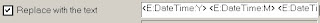 |
This will rename all your image files witht he date and time that they were taken.
Inserting the codes in reverse chronological ensure that the files list correctly in time sequence. |
|
1 comment:
I would like to read more information about it. free software download full version
Post a Comment