OSX does offer:
- click-hold-drag from side, bottom or corner to extend/reduce the selected dimension
- option-click-hold-drag from side, bottom or corner to extend/reduce the dimension pair (e.g. both sides at once)
- shift-click-hold-drag from side, bottom or corner to extend/reduce the dimension pair while retaining the window proportions (e.g. both sides at once)
Even the MacOSX window maximise button does not completely maximise the curent window (I use RightZoom to fix this behaviour).
I have found the free app TileWindowsLite is perfect, as it allows me to quickly size the current window to the left side, and select another window and size it to the right:
If you like it, make a donation at TileWindowsLite.
There are also a number of others, including SizeUp, but I support the "Lite" and "Pro" structure so I can try the basic features for a while before I invest.

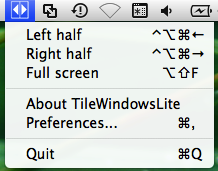
No comments:
Post a Comment